Chromebooks like the Lenovo Ideapad Chromebook Duet have not always had the best reputation for being functional and powerful devices. They lacked the features, the performance, or the specifications to make them attractive alternatives to other devices like laptops or tablets. In the last few years, companies like Lenovo have worked hard alongside Google to change this reputation and develop a more interesting offering. Creating an experience that rivals the desktop PC and builds on the capabilities of other mobile devices – is no easy challenge but here enters the Lenovo Ideapad Chromebook Duet.
Is it Chrome Tablet or Chromebook?
At first glance, the device appears to be a fancy-looking tablet. This impression was easy to shake, though, as while you unpackaged the device, it morphed to look more like a tiny laptop (not dissimilar to the Microsoft Surface Go). The Duet features an adjustable kickstand to the rear, which makes for easy desktop use and leaves a carefully placed cut-out at the back for a rear-facing camera.
On the front side of the device, a fully detachable mini keyboard steals the show. The keyboard includes a touchpad for easy scrolling and has easy-to-use function controls for simple device control. The front-facing camera at the top of the screen is acceptable for basic video calls but is totally overshadowed by a stunning Full-HD IPS 400 nit display.


Setup and Configuration
Like most Android tablets, the Lenovo Chromebook Duet is very simple to set up and configure. Mind you it might use Chrome OS, it still feels like configuring an Android tablet. After signing into your Google account, the entire process, including updates, takes only a few minutes. Most applications you would use on your Android or iOS devices have a compatible version for the Chromebook. The device only takes a couple of minutes to boot, enter your configuration preferences and it’s ready to go.
Performance
As stated previously, our experience with other Chromebooks in the past was underwhelming and really made it difficult to recommend for general use. That isn’t the case with the Duet. While it may suffer from a bit of lag from time to time as it does have high memory utilization, the system really holds up well and is almost unstoppable. From black, the device takes only seconds (usually around 8) to boot and is ready to go.
The system is Stadia compatible and setting up the device to play games on the platform only takes a few minutes. The Duet is a compliment to the platform, and with its’ bright colours, it’s a great device to experience games with.
Battery life was excellent and easily hit over 7 hours with moderate usage. The battery life was dependent heavily on the screen brightness, which seemed to be the device’s largest power consumer. The device charges fast using the included power adapter and was ready to go when we went to use it.

Price that beats any cheap laptop
As a Chromebook, the Lenovo Ideapad Duet is largely seen as a much less costly alternative to a Windows-based device. That being said, it hits the mark with some really impressive features, making it a great buy. In Canada, the device comes in two variants, 64 and 128GB, respectively and starts at $299USD/ $349 CAD. There is a difference of around $50 difference between the two different storage sizes, but we strongly recommend the 128GB device as this device cannot upgrade storage.
Overall we think that the Lenovo Ideapad Chromebook Duet is an excellent buy. The hardware allows you to use it both as a tablet and a light laptop replacement. Further, with the device already including the keyboard and stand, you won’t need to drop any extra money on additional accessories. So to argue that this is anything but a good value wouldn’t do it justice.
Designed to be sturdy
For a budget-friendly Chromebook, it’s very well-designed, and the device’s functionality seems to suit it well. One area where we didn’t think it quite lived up to expectations was the sheer weight of the cover and keyboard. While generally, it wasn’t noticeable, the weight of the magnetic cover and keyboard almost mirrored that of the device itself. The construction of both, albeit thoughtful and sturdy, verged on the edge of too heavy and undesirable.
[25 April 2022] Updated rating to reflect current recommendations and P11 Plus Rating.











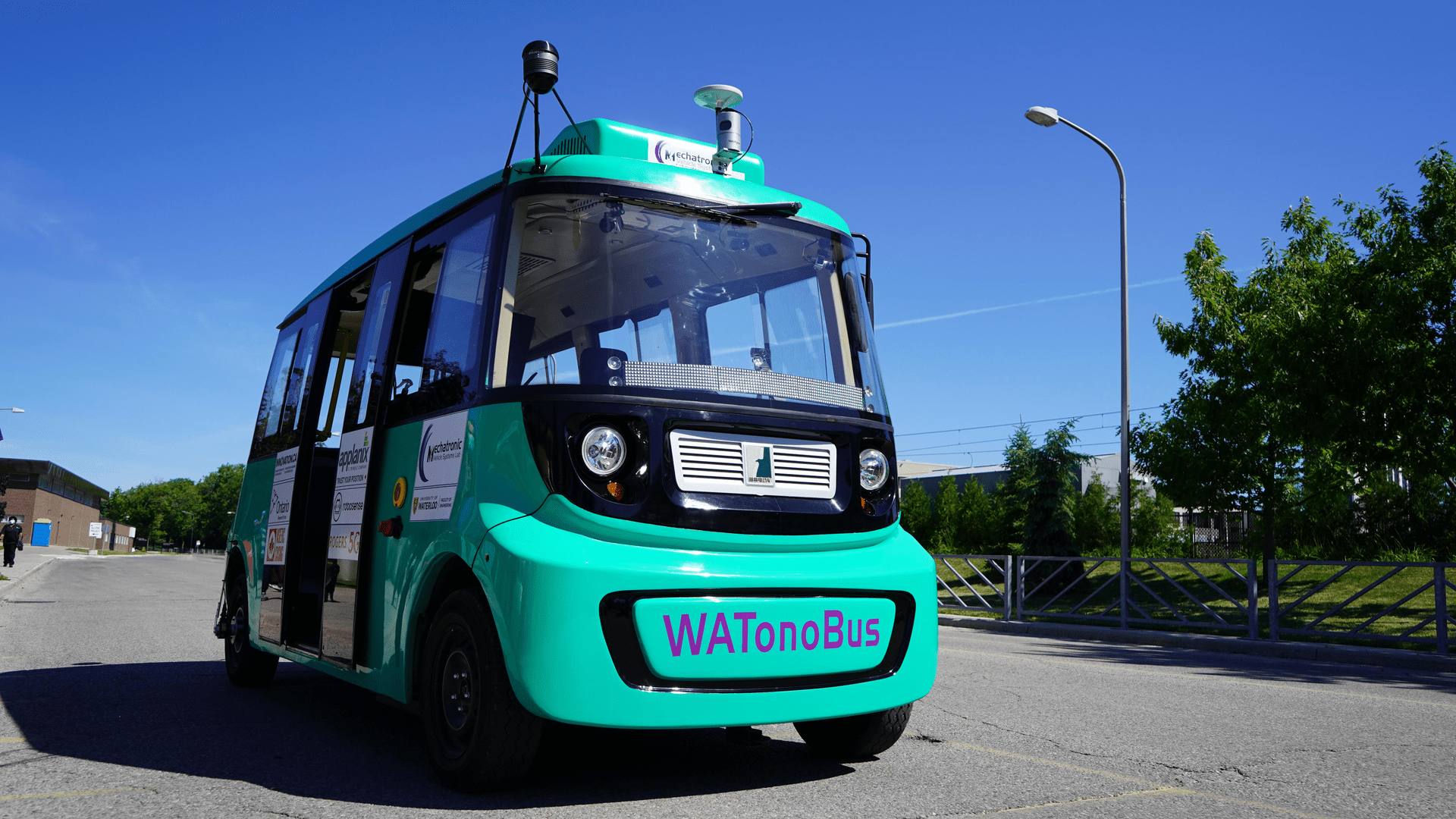

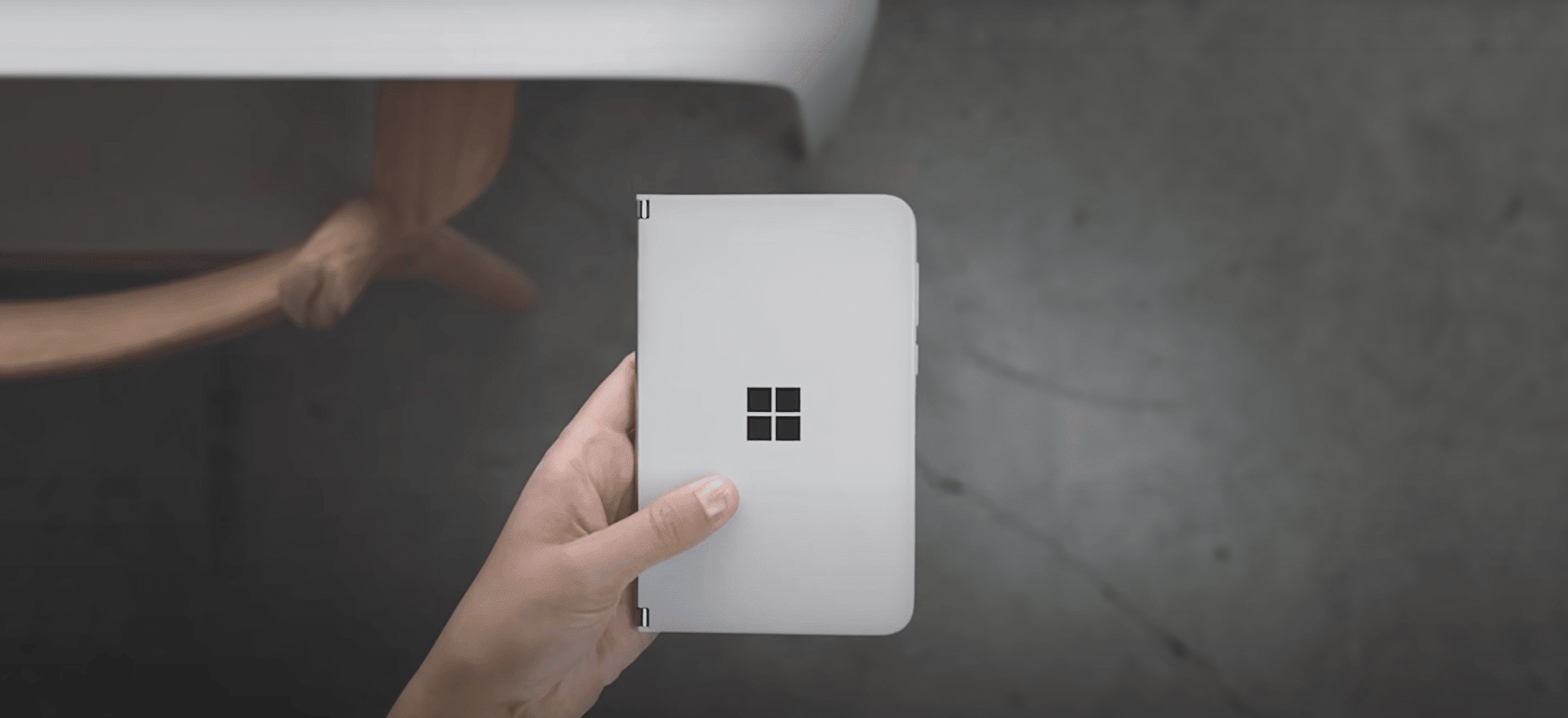








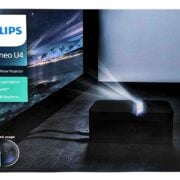
Comments